
Top-level await
내가 코딩을 본격적으로 하기 전인 2022년 6월에 ES2022가 발표되었다. 여기서 오늘 내가 새로 알게된 기능 하나가 포함되었다.
여러가지가 발표되었지만, 그중에서도 top-level await 기능이다.
비동기 처리를 위해서는 async와 await는 항상 함께 사용한다. 자바스크립트 문법 규칙이기도 하고, 사용할 때는 짝꿍이라고 생각하면서 사용했다.
그래서 async 내부에서 await를 사용해야 문법 에러가 뜨지 않았는데, top-level await는 모듈의 최상단 레벨에서 async없이도 모듈화된 자바스크립트 파일들이 마치 하나의 async 덩어리처럼 동작하여 육안상으로 await만으로도 비동기 처리가 잘 되도록 만들어졌다.
💡 최상단 레벨이란 각 모듈 파일의 최상단, 즉 함수나 블록의 내부가 아닌 파일의 가장 바깥 부분을 말한다. top-level await 기능은 이곳에서만 동작하는 것이다.
// 모듈화된 index.js 최상단 const response = await fetch("https://api.example.com/data"); const data = await response.json(); console.log(data);
위 예시코드는 아무것도 없는 모듈화된 index.js 파일의 최상단 코드를 적어본 것이다. ES2022 전에는 이렇게 하면 syntax error가 발생했다.
중요한 점은 모듈화된 파일에서만 동작하기 때문에 type="module"이 적용되어 있어야 한다.
이 기능을 이용해서 비동기 함수를 import 해와서 데이터를 출력하는 예시 코드는 다음과 같다.
// function.js
export async function getEmployees() {
const response = await fetch('https://learn.example.kr/employees');
const employees = await response.json();
return employees;
}
// index.js
import { getEmployees } from "./function.js";
const employees = await getEmployees();
console.log(employees)
// 출력값
[
{
"id": 1,
"name": "Mun",
"email": "mun@example.kr",
"department": "engineering"
},
{
"id": 2,
"name": "Kim",
"email": "kim@example.kr",
"department": "engineering"
},
{
"id": 3,
"name": "Park",
"email": "park@example.kr",
"department": "marketing"
},
]
직원 세 명의 데이터를 담고 있는 getEmployees 비동기 함수를 import 해서 top-level await 기능으로 데이터가 출력된 것을 확인할 수 있다.
만약 이것을 async를 사용한다면 아래 코드와 같이 똑같이 출력된다.
// index.js
const process = async () => {
try {
const employees = await getEmployees();
console.log(employees);
} catch (error) {
console.error("에러 발생");
}
};
process();
// 출력값
[
{
"id": 1,
"name": "Mun",
"email": "mun@example.kr",
"department": "engineering"
},
{
"id": 2,
"name": "Kim",
"email": "kim@example.kr",
"department": "engineering"
},
{
"id": 3,
"name": "Park",
"email": "park@example.kr",
"department": "marketing"
},
]
이 기능이 있다고 해도 async와 await가 짝꿍인 것은 변함이 없다. 자바스크립트 규칙이고, 자주 사용되는 문법인만큼 최신 기능까지 확실히 알아두면 나중에 내가 현업에서 근무할 때 도움이 많이 될 것 같다.
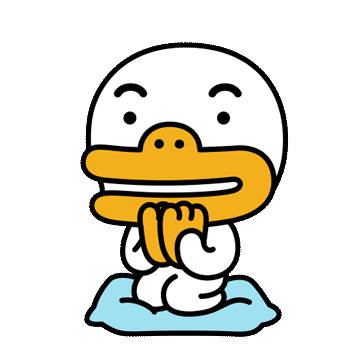
'자바스크립트' 카테고리의 다른 글
| 스로틀과 디바운스 (0) | 2024.08.14 |
|---|---|
| TypeError: Cannot destructure property 'review' of 'result' as it is undefined 오류 (0) | 2024.08.09 |
| 콜백 지옥 (2) | 2024.07.24 |
| map 메서드와 forEach 메서드 활용 (0) | 2024.07.23 |
| truthy값과 falsy값 (0) | 2024.07.19 |



